



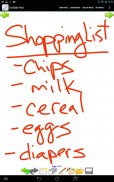
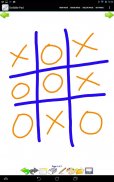
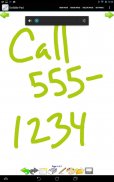


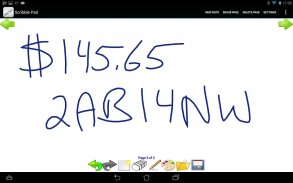


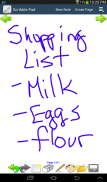
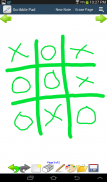


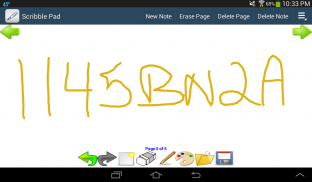



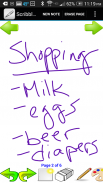

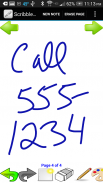


Scribble Pad

คำอธิบายของScribble Pad
The Scribble Pad app allows you to quickly jot down notes, numbers, sketches, or whatever you feel like drawing simply by tracing your finger over the screen. Need to quickly jot down a phone number or notes? Leave a reminder on your phone? Write a price or part number of something you saw at the store? Or if you feel like just doodling on your phone, then the Scribble Pad might be for you.
Scribble Pad is simple to use and fairly intuitive. It provides the following functionality:
* Add widgets on the home screen for your notes. Can display thumbnail of your notes on your home screen and go right to the note by clicking on them.
* Create simple one page notes or even multi-page notes
* Save notes for access in the future. Easily access your previously saved notes through thumbnails.
* Change thickness of the strokes (Thin, Medium, Thick)
* Easily select different colors
* Supports both portrait or landscape mode
* Simple convenient on screen buttons and menu items to help you manage and maintain your notes
* Notes can be stored on external (if available) or internal storage
* Share notes as images via other applications such as email, text, Twitter, Facebook, etc.
The app is free so it doesn't hurt to give it a try.
** Warning - clicking on the Clear Data button for this app in your phone's Manage Application menu will delete all previously saved notes in internal storage. **
** In order to have the functionality to use widgets, the app must not reside on the SD card of your phone. **
</div> <div jsname="WJz9Hc" style="display:none">แอพพลิเค Pad เขียนลวก ๆ จะช่วยให้คุณได้อย่างรวดเร็วจดบันทึก, ตัวเลข, ภาพวาดหรืออะไรก็ตามที่คุณรู้สึกว่าการวาดภาพโดยเพียงแค่การติดตามนิ้วของคุณผ่านหน้าจอ ต้องการได้อย่างรวดเร็วจดหมายเลขโทรศัพท์หรือบันทึก? ออกจากการแจ้งเตือนในโทรศัพท์ของคุณ? เขียนราคาหรือบางส่วนจำนวนของสิ่งที่คุณเห็นที่ร้าน? หรือถ้าคุณรู้สึกเหมือนแค่ doodling บนโทรศัพท์ของคุณแล้ว Pad เขียนลวก ๆ อาจจะมีสำหรับคุณ
เขียนลวก Pad เป็นเรื่องง่ายที่จะใช้และใช้งานง่ายอย่างเป็นธรรม มันมีการทำงานต่อไปนี้:
* เพิ่มวิดเจ็ตบนหน้าจอหลักสำหรับการบันทึกของคุณ สามารถแสดงภาพของบันทึกย่อของคุณบนหน้าจอหลักของคุณและไปสิทธิที่จะทราบได้โดยคลิกที่พวกเขา
* สร้างบันทึกง่ายหน้าหนึ่งหรือแม้กระทั่งการบันทึกหลายหน้า
* บันทึกข้อสังเกตสำหรับการเข้าถึงในอนาคต ง่ายต่อการเข้าถึงบันทึกบันทึกไว้ก่อนหน้าของคุณผ่านรูปขนาดย่อ
* ความหนาของการเปลี่ยนแปลงของจังหวะ (บางกลางหนา)
* ได้อย่างง่ายดายเลือกสีที่แตกต่างกัน
* รองรับทั้งแนวตั้งหรือแนวนอน
* ง่ายสะดวกที่ปุ่มหน้าจอและรายการเมนูที่จะช่วยให้คุณจัดการและบำรุงรักษาบันทึกของคุณ
หมายเหตุ * สามารถเก็บไว้ในภายนอก (ถ้ามี) หรือจัดเก็บข้อมูลภายใน
* บันทึกแบ่งปันเป็นภาพผ่านโปรแกรมอื่น ๆ เช่นอีเมล, ข้อความ, Twitter, Facebook, ฯลฯ
app เป็นฟรีเพื่อให้มันไม่เจ็บที่จะให้มันลอง
** คำเตือน - การคลิกที่ปุ่มข้อมูลที่ชัดเจนสำหรับการตรวจสอบในเมนูจัดการแอพลิเคชันของโทรศัพท์นี้จะลบทั้งหมดบันทึกบันทึกไว้ก่อนหน้านี้ในการจัดเก็บข้อมูลภายใน **
** เพื่อให้มีฟังก์ชั่นการใช้เครื่องมือการตรวจสอบจะต้องไม่อยู่ใน SD การ์ดของโทรศัพท์ของคุณ **</div> <div class="show-more-end">
























